With the start of the new year brings the first update of 2024 for the SAP Analytics Cloud (SAC) fresh innovations and functionalities that expand the possibilities for users. In this article we would like to give you an overview of some of the exciting new features introduced with the Q1 update. From enhanced analytics to user-centric features, SAC continues to set the standard for seamless and effective data analysis.
New feature in Administration & Service Management: External hyperlink list for trusted domains
With the latest update, users can now enable a warning message when they are redirected to an external URL. Administrators have the option to create a list of trusted domains that are exempt from this warning. This feature provides an additional layer of security and allows companies to effectively manage the use of external links.
- Enabling a trusted list where an administrator can add trusted domains.
- Suppress pop-up notification messages for trusted domains.
- Show a pop-up notification to a user when:
- Redirect to an external URL.
- Loading content from an external URL that has not been added to the trusted list.
- Providing an on/off switch that works globally for the tenant
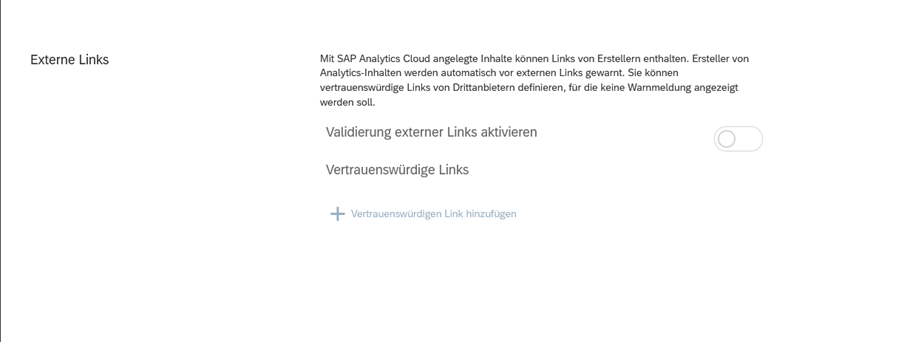
enterprise planning
In the Enterprise Planning area, there is a new feature called Data Actions - Cross-model copy with analytical models as a source.
This function makes it possible to extract data from an analytical (non-planning) model SAP Analytics Cloud as a source model when performing a cross-model copy operation.
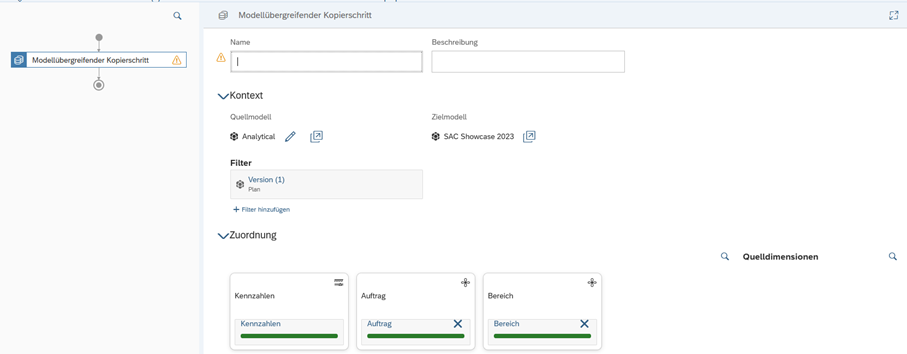
Data Actions – Manual migration option for existing assignments
Users can now manually migrate a copy of an existing allocation process or step to a data action using the Migrate to Data Action button in the legacy allocation app. The existing assignment process or step is not affected. Users can also migrate an existing assignment step (as part of a data action) that references a legacy assignment step to a step that supports detailed configuration in the data action designer.
Please note that creating an allocation process or step using the legacy allocation app, as well as an allocation step (as part of a data action) that references a legacy allocation step, is no longer supported. We recommend using the Assignment step in Data Actions to configure your assignment.
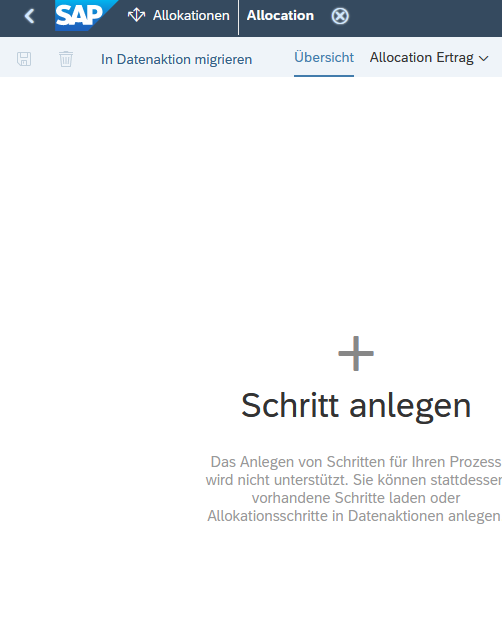
Microsoft Office integration
Formatting a static report in Microsoft Excel
- New option available for tables, allowing users to disable standard table formatting and apply Excel styles.
- By disabling default table formatting, users can add Excel formatting to the table and retain the formatting when “refreshing”.
- Users can create highly customized formatting for static tables. However, these formats do not support expand and collapse actions.
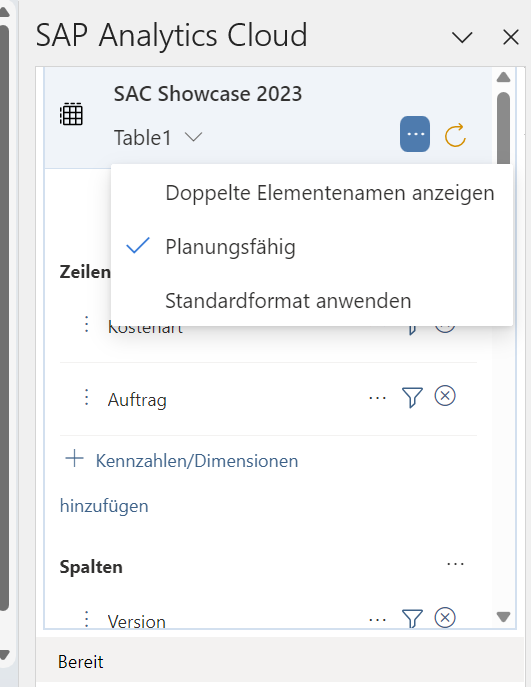
Updates to the designer panel header in Microsoft Excel
- Display the detailed contents of a selected object in a worksheet via the designer panel header, which allows the user to make changes to the object such as: E.g. tables, data action triggers, or data sources used for formulas.
- Additional updates to the header to enrich the information and navigation options:
- Enriching the information within the header with details about the object displayed in the worksheet (table, data action trigger, or data source alias for formula
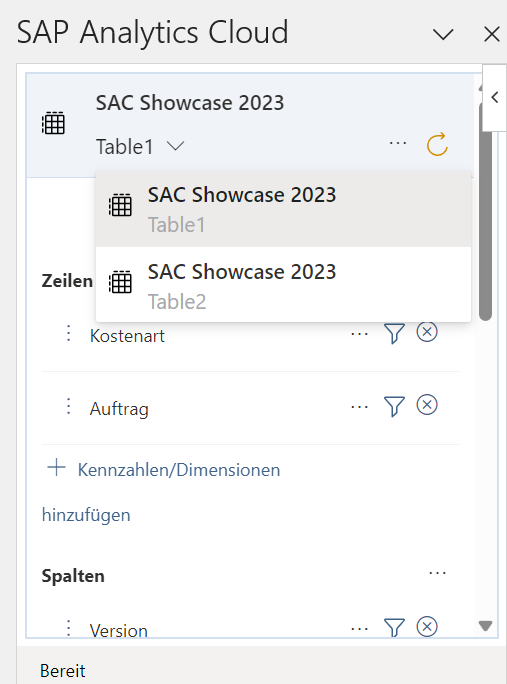
If you need more information about the SAP Analytics Cloud, have questions or need support, please arrange a free initial consultation or Demo offer.




